Metrics Dashboard
| Description | Type | Count | Cancelled | Average Time (s) | Fastest Time (s) | Slowest Time (s) |
|---|

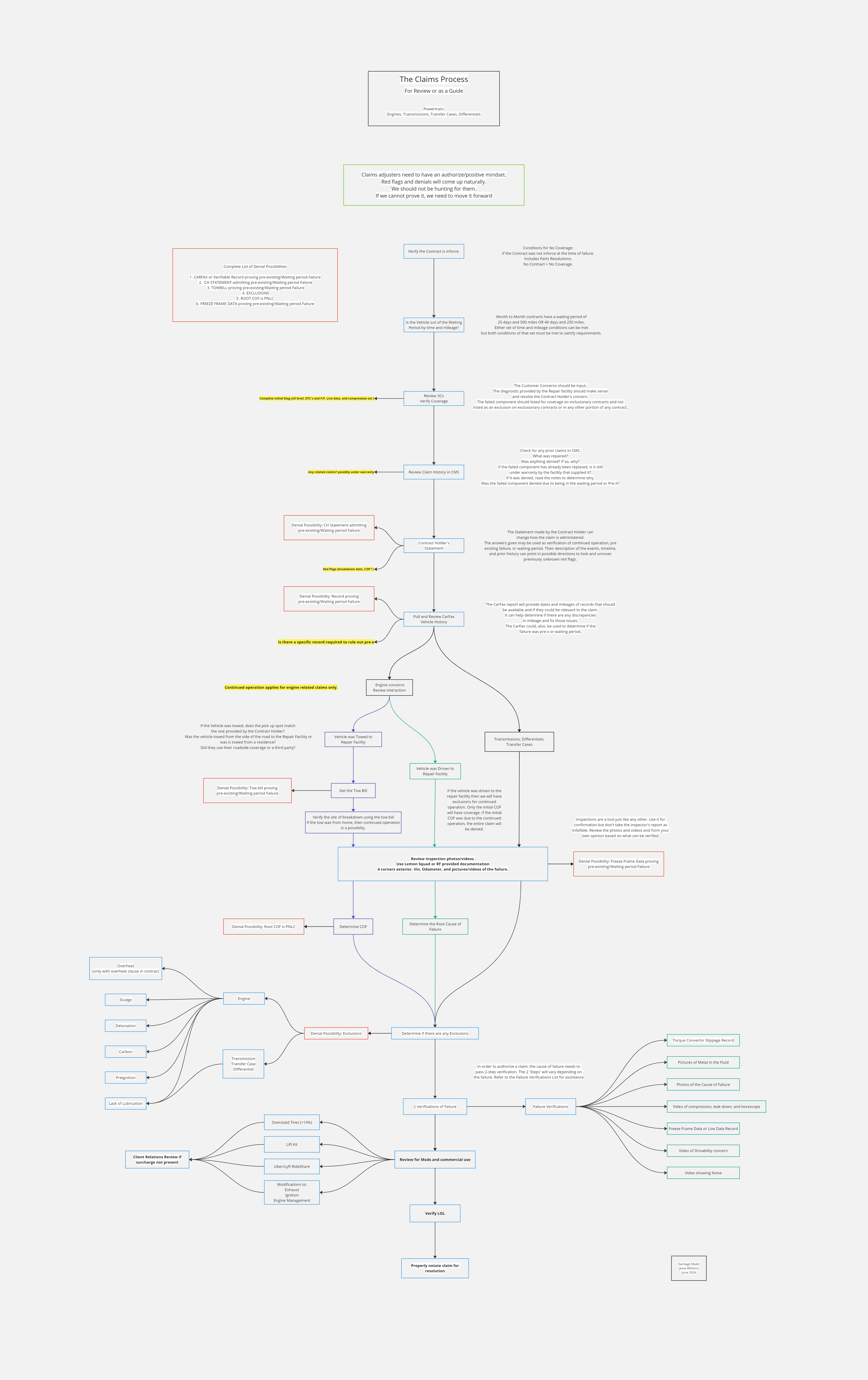
COPYRIGHT © AdjusterConsole, LLC 2024 – ALL RIGHTS RESERVED
This website and its content, including but not limited to the 'AC' logo and 'AdjusterConsole', are protected by copyright law.
You are granted a limited, non-exclusive, non-transferable, revocable license to access and use the materials on this website solely for personal use.
By accessing or using this website, you agree to the following terms and conditions:
By using this website or its content, you acknowledge that you have read, understood, and agree to be bound by these terms and conditions. Failure to comply with these terms may result in legal action.
Status Note
What are we waiting on?
Photos from the RF to
Do they know what we're looking for
and how to get it to us?
Have parts and labor been verified
and entered into the claim?
Yes
Any relevant info?
What are the next steps?
Anything to look out for?
Any notes, in general?
And Their Answers or Where to Find Them.
You MUST open a claim if:
A claim doesn't need to be opened if:
Even if the claim will be denied, one must be opened if the part is listed.
Even if the part is not listed, an open claim is needed to correct mileage or VIN issues.
IMPORTANT - Do NOT change any PART line item to a QUANTITY of 0.
There are 2 things the CH will need. The first is a list of Repair facilities that work with us:
The second is 2 questions:
The CH will call Repair Facilities and ask them those questions.
A repair facility that uses ProDemand and allows us to ship parts is most likely to have no OOPC.
PepBoys as a national chain uses Mitchell and, generally, allows parts to be shipped in.
'Paid' status in CMS just means that the card was sent
It does not indicate if any money was actually dispersed.
In order to resolve the issue:
Is the contract a Term contract or a Month-to-Month Contract?
Is the vehicle over 90 days in coverage?
What kind of mileage discrepancy is being reviewed?
Does the contract have the Commercial or Ride Share surcharge?
Proceed with the claim as normal.
Do not send to Client Relations.
Task to Client Relations to review.
Refer to the Tasking Client Relations Job Aid.
How to Proceed with a Mileage Calculation
Verify the breakdown mileage with the Repair Facility.
If the Repair Facility has any records the fit the required criteria, request them.
If the Repair Facility doesn't have a record available to be used immediately, request verifiable records from the customer.
If none are available or they are uncooperative, a CARFAX report may be used.
Records should be as close to date of sale as possible
Perform a mileage calculation using the AAS SOP available in the Knowledge Base.
Is the Repair Facility part OEM or AM?
Is the MSRP over $250.00?
Is the Repair Facility charging more than OEM MSRP?
If the Repair Facility won't match, is shipping an option?
PA Sourcing
Enter the CH VIN into PA
If the RF is using OEM, search using the OEM part number
If the RF is using AM, seach using the part name
Filter results to show only BETTER or above Quality Rating.
Sort by clicking 'price' near the top-right of the screen.
First option will be any results that have an OES or OEM tag.
If there are no parts with an OEM or OES tag, filter results to
show only BEST or above Quality Rating.
Remember:
Sort by price again after changing any filter options.
We can only use pricing from parts that are in stock.
If RF is using OEM and there are no options searching by
the OEM part number, search again using part name
Does PA have options?
PA Pricing
Is the PA LIST price over $250.00?
This is your part.
- PA List is your MSRP.
Is the RF charging more than PA List?
If the RF won't match, is shipping an option?
Is PA cost over $250.00?
Either way, note the MCE PA part.
This is your part.
- PA List is your MSRP.
- PA Cost is MCE.
Is RF charging more than AM Cost
If the RF won't match, is shipping an option?
In House Sourcing
First, key in the MCE part from PA and source using the 'Parts Authority' button in CMS.
AM - Obtain the OEM part number from ProDemand, PA, or Forte.
Key in another instance of the part using the OEM PN as the RF part number.
OEM and AM - Go to the estimate page and select the part.
Click the 'Source Parts' button
On the Estimate Adjudication page, click the down arrow next to the sourced part.
Select 'Choose Source'.
On the right side, the column listed under 'Total' will show the total cost of each source.
MCE is the best pricing available from all vendors.
If MCE is over $1000.00, allow 2 hours for sourcing to complete.
If there are no PA options and nothing returns from in house, auth MSRP.
Before shippping or calling the CH for OOPC, always give the RF a chance to match
Engine and Internals
Rocker Arm
Camshaft
Crankshaft
Lifter
Balance Shaft
Piston
Valve Spring
Push Rod
Cylinder Head
Cam Rocker
Block
Oil Pump
Timing Components
Transmission and Other DriveTrain
Torque Converter
Valve Body
Shift Solenoid
4x4 Switch
Clutch
Gears
Shafts
Differentials
Transfer Case (Including Internals)
ISM (Shift Module on Certain Transmissions)
General
Turbocharger
Harmonic Balancer
Radiators that begin with "OR"
LCD Screens and Radios
Drive Shafts
Power Steering Racks
Air Conditioning
Evac and Recharge: 1.4
Partial Recharge: .6
Dye Test: .6
Pressure Test: .3
Sniffer Test: .6
Blend Door Actuator Test: .3
Electrical
Electrical Test: .3
Code Pull: .3
With Live Data Monitoring: add .2
Electronics Reset: .3
Wire Repair: .2 per wire, Max 2 hours
Alternator Diag: .6
Pin Point Test: .4
Fuel
Fuel Pressure Test: .5
Injector Node Test: .5
Drain and Fill Fuel Tank: .5
Cooling
Pressure Test: .4
Flush: .5 - .7
Radiator Drain and Flush: 1.4
Misc
Smoke Test - Emissions: .6
Chassis Ears Noise Isolation: .3
Vacuum Test 4WD actuators: .5
Bleeding Lines: .7
Dye Test for Engine: .5 - 1
Cleaning: .2 - .4 if covered by contract
Additional Info
Coolant flushes after water pump replacement are to be
used only if there is contamination in the system from a covered
failure.
Anything that is part of the R/R procedure cannot be counted
towards diag as it is considered overlap.
Always check ProDemand FIRST.
| Date | Mileage | ī | ||||
|---|---|---|---|---|---|---|
| Service | ||||||
| Inception | ||||||
| Record | ||||||
| Record | ||||||
| Record | ||||||
| Record | ||||||
| Record | ||||||
| Record | ||||||
Select Options...
What Qualifies as a Parts Resolution?
How is a Parts Resolution Done?
When a repair facility calls in a Tesla claim, start an interaction and take note of the following information:
E-mail this information to Jude.Deangelis@americanautoshield.com
Advise the Repair Facility that the team that handles Tesla claims will reach out with-in 24 hours.
Shops that have Do Not Use in the RF name are just duplicate accounts.
The Do Not Use is in reference to that profile. The RF will have another
without the Do Not Use tag.
However, if you see STOP-NO CLAIMS ALLOWED, do not start a new claim.
Inform the RF that you need to review coverage and will call them back.
Call the CH and inform them that we are unable to open new claims with their RF.
Apologize for the inconvenience, and help them with finding a new RF and towing.
If the CH escalates, transfer the call to the Escalation team for handling.
Do not share any details or speculation about the RF to the CH or anyone from the RF.
Document all actions taken in the notes.
Don't let the big red banner scare you off.
A transfer to 2790 is only required in order to start a new claim.
If they already have a claim, read the notes.
The notes will indicate if any adjuster can continue the claim or if
you should task the assigned ADJ with updates or actions needed.
And of course, if you are not sure of what steps you should take, reach out to your TL.
What Qualifies for PowerTrain Transfer:
Internal Engine Damage
Transfer Cases
Front and Rear Differentials
Internal Transmission Failures
Turbo - ONLY if failure results in internal engine damage.
Timing Chains/Belts - All timing chains go to PT
What does NOT qualify for PowerTrain Transfer:
Fuel injectors
Turbos - with no damage to engine
Engine oil leaks with no engine damage
Transmission leaks with no transmission damage
Drive Shafts/Axles
Electrical concerns
Engine Cooling Concerns
A/C Concerns
Important
Do NOT request any disassembly or teardown unless notated to do so in the claim.
Do NOT disclose any information about coverage.
If a Repair Facility calls in and the contract is an MBI variant,
do not disclose any information about coverage whatsoever.
Do not bother pulling the contract to check or verify.
Open a claim following standard SOP and your normal process.
The difference is that you will key in and verify parts and labor
on all items regardless of coverage.
Once all items are keyed in and verified, click the Assign to MBI
button in the actions tab of CMS. Once it has reassigned to an MBI
adjuster, task that adjuster. Tell the Repair Facility that the claim is under
review and that an adjuster will reach out to them within 24 hours.
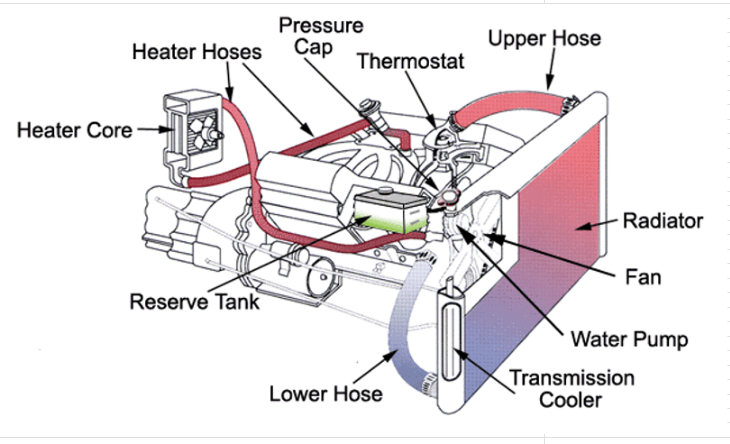
| Fluids: Level, Condition, Contamination? | |
|---|---|
| Was a pressure test completed? Where is the leak? | |
| Any codes stored? List and define. | |
| Any freeze frame data available? Date/Mileage? | |
| Did the vehicle overheat? Any further damage? | |
| Any previous engine repairs? | |
| Any signs of impact damage or corrosion as the COF? | |
| What is the root cause of overheating? |
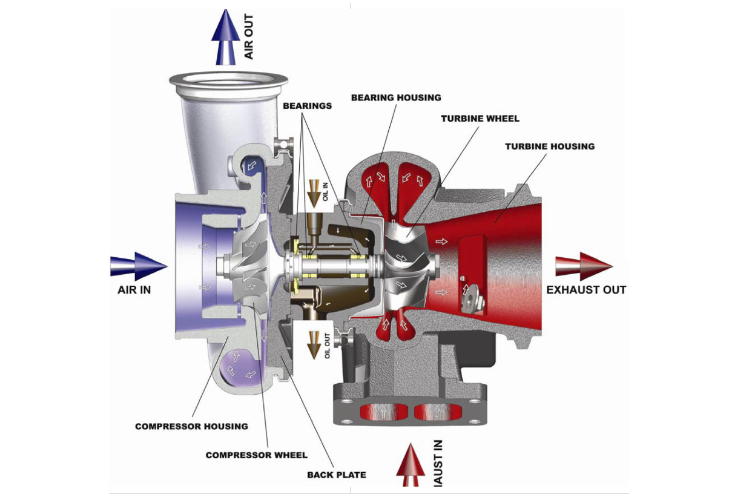
| Any codes stored? List and define. | |
|---|---|
| Any freeze frame data available? Date/Mileage? | |
| Any noise, smoke, etc? | |
| Any play in the turbo shaft? | |
| Wastegate and actuator operating properly? | |
| Any previous engine repairs? | |
| Oil or coolant leaks from turbo? |
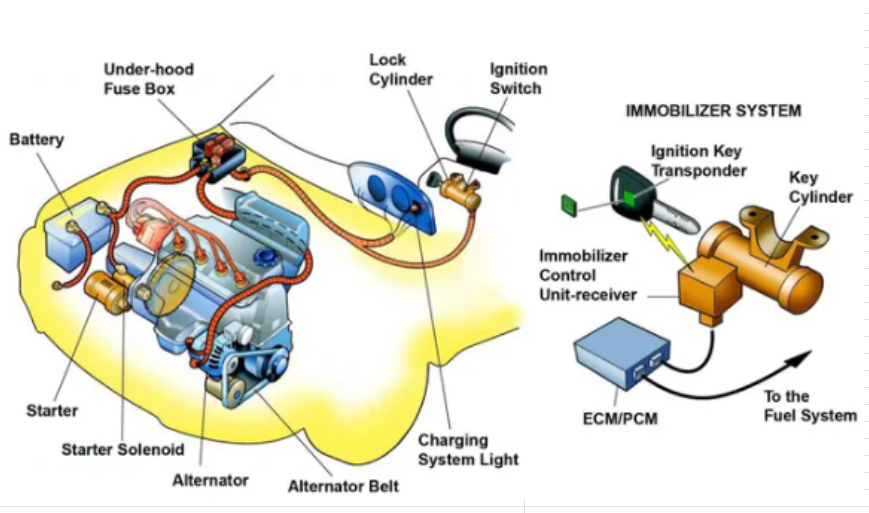
| Is there a check engine light or other warning lights? | |
|---|---|
| Any codes stored? List and define. | |
| Alternator/Battery test results? | |
| Verified power and ground? | |
| Any other circuit/pinpoint tests? | |
| Any other potential causes tested? | |
| Fluid intrusion/corrosion/damaged wires? |
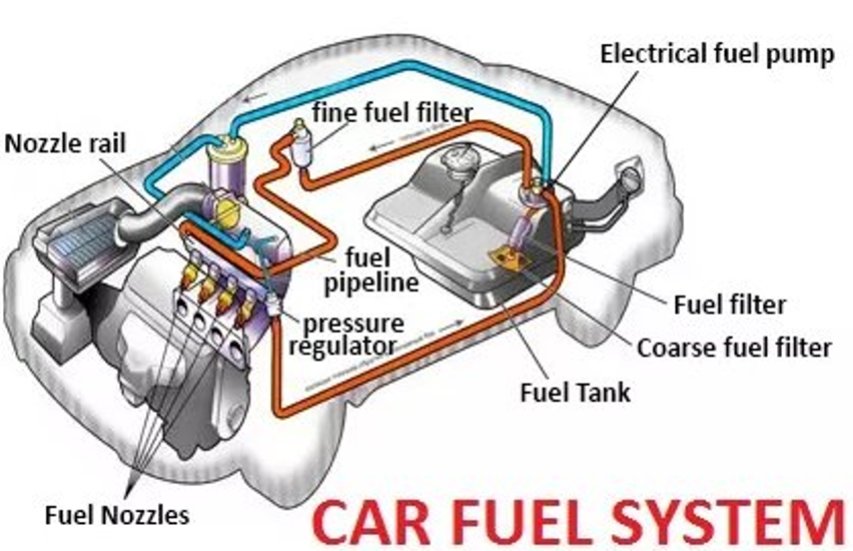
| Is there fuel in the vehicle? Has fuel filter been serviced? | |
|---|---|
| Power and ground to pump? | |
| Fuel pressure test results? | |
| Any codes stored? List and define. | |
| Fuel pressure at fuel rail - Actual/Spec? | |
| Is the injector stuck open, clogged or not functioning? | |
| Any other testing performed? |
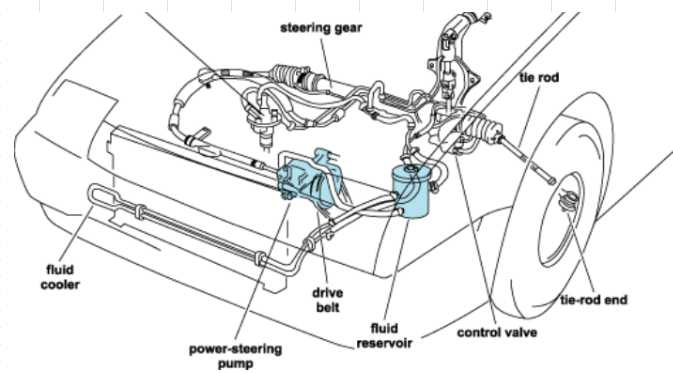
| Any noises while turning, if so describe? | |
|---|---|
| What is condition of tie rods, if damaged describe? | |
| Power steering fluid level? | |
| Any power steering leaks? | |
| Any codes stored? List and define. | |
| Any other testing performed? | |
| Any signs of impact damage? |
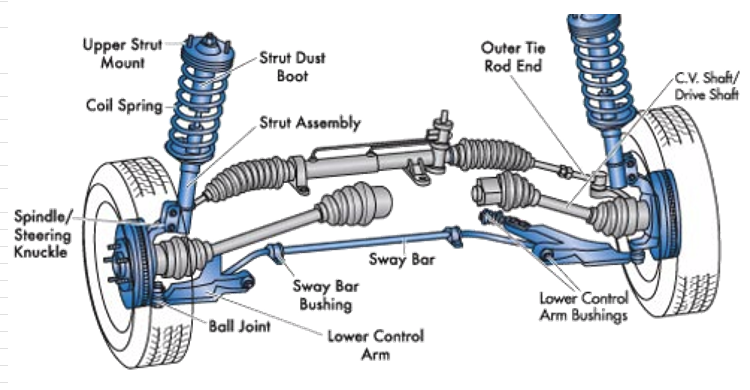
| Any suspension noises, if so describe? | |
|---|---|
| Any signs of impact damage? | |
| Signs of rust or corrosion as COF? | |
| Any play in suspension components? | |
| Are bushings worn, torn, cracked or dry rotted? | |
| Diag type: test drive, visual inspection, leverage? |
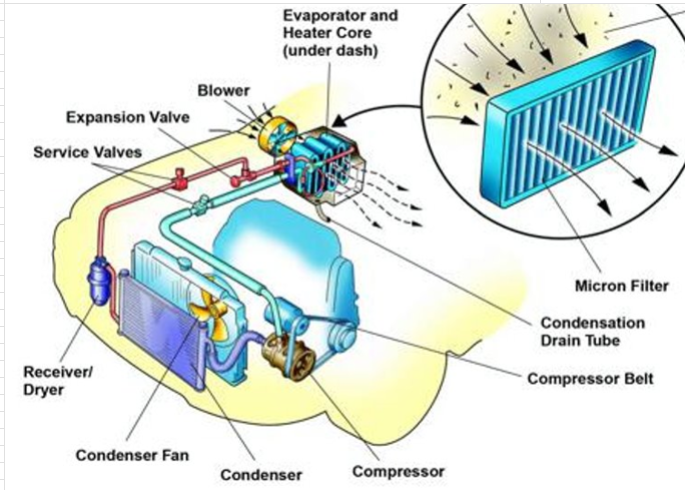
| What is the ambient temperature/vent temperature? | |
|---|---|
| Is there any refrigerant in the system? | |
| How much refrigerant was recovered? What is the system spec? | |
| Is the A/C compressor clutch activating? | |
| What are the H/L side pressures? Are they out of range? | |
| Was a leak test performed? | |
| If leaking, where from? Any further damage? | |
| Contamination in system? If so, send photos. |
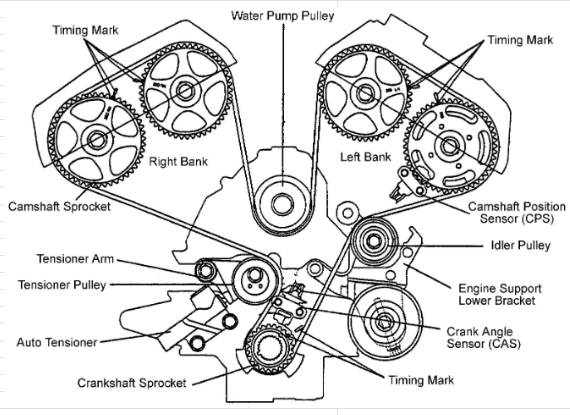
| Any codes stored? List and define. | |
|---|---|
| Any freeze frame data available? Date/Mileage? | |
| Does the vehicle have a timing chain or belt? | |
| If a belt was there maintenance performed at correct mileage? | |
| Was there any damage to the engine from this failure? | |
| Are there any noises from the chain or belt area? | |
| Any previous engine repairs? | |
| What is the COF? |
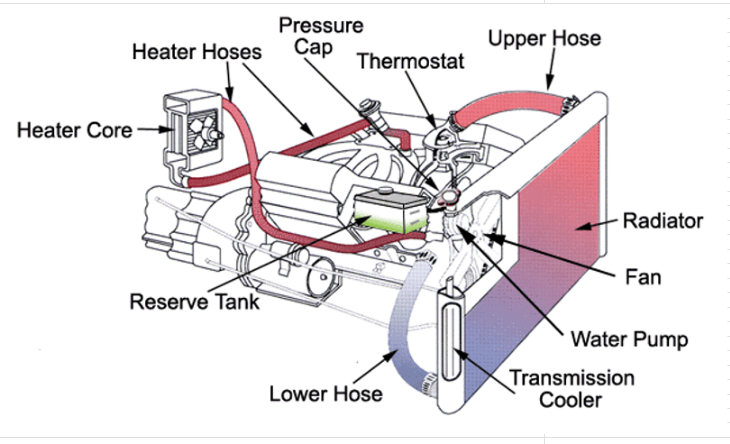
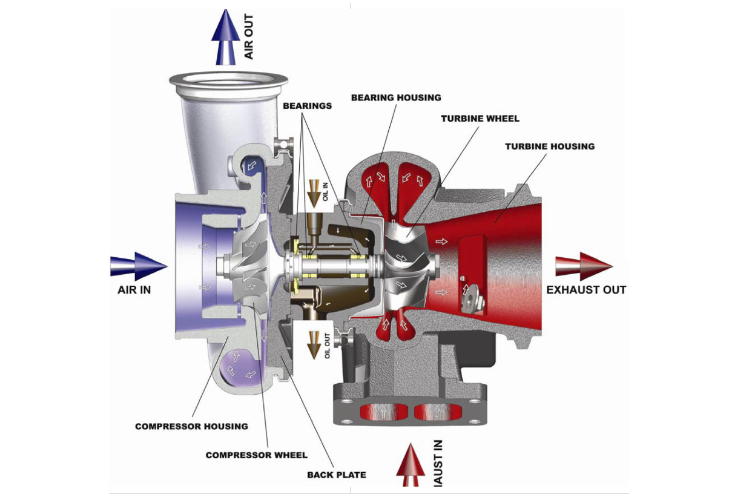
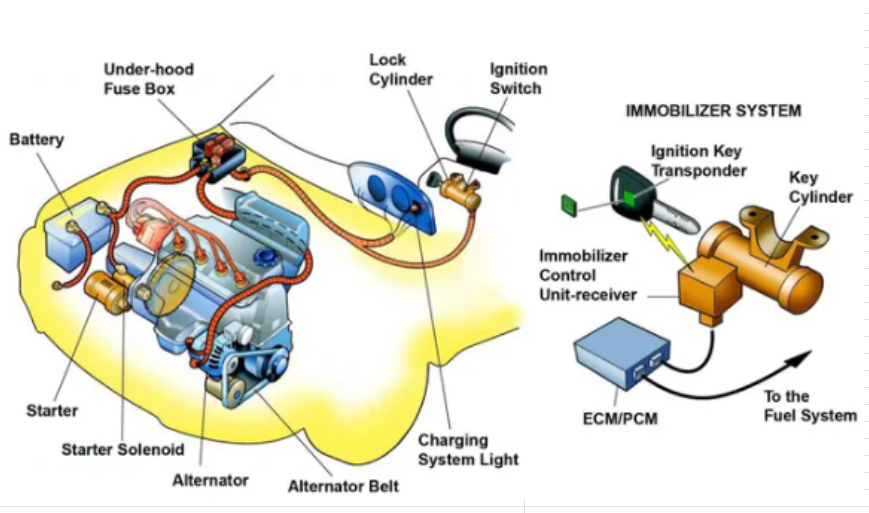
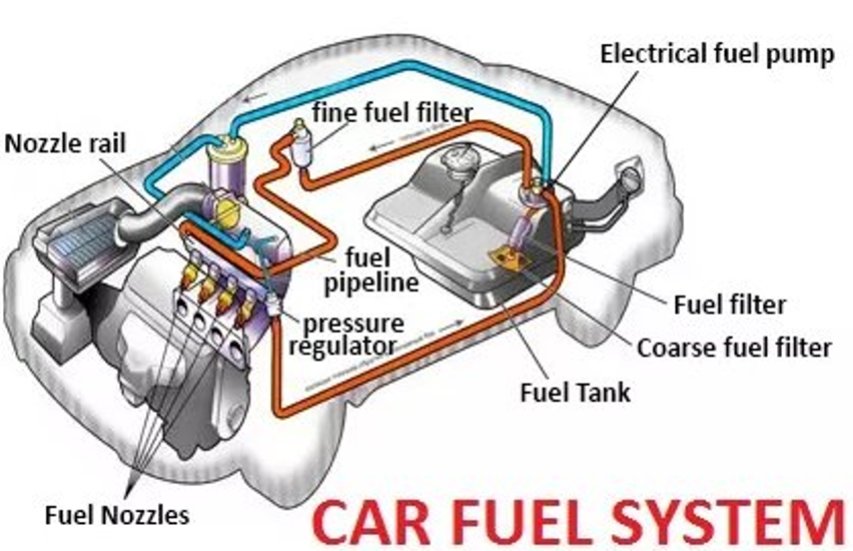
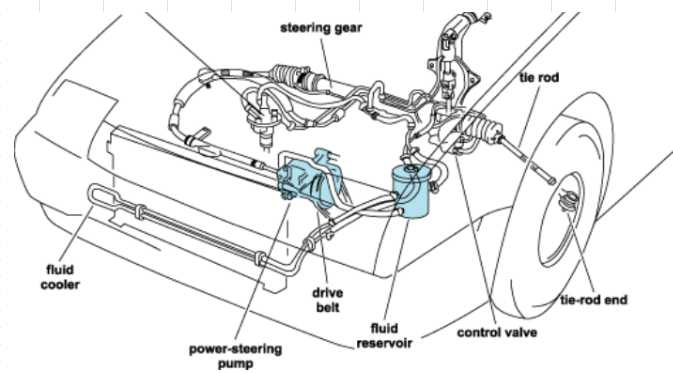
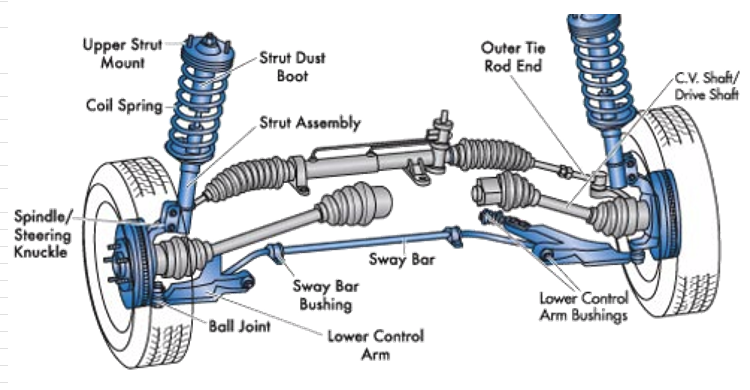
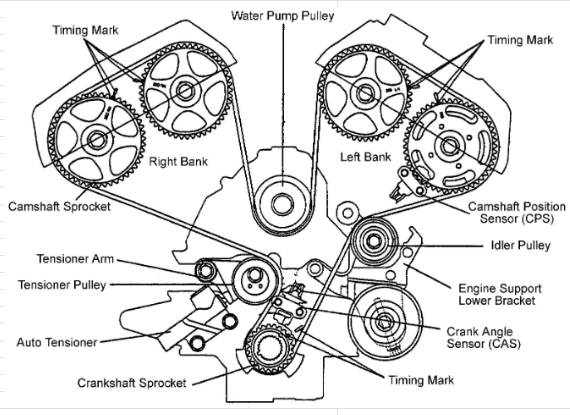
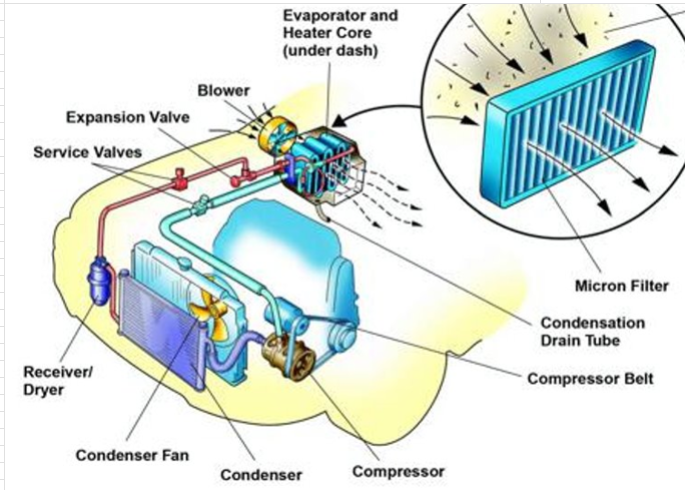
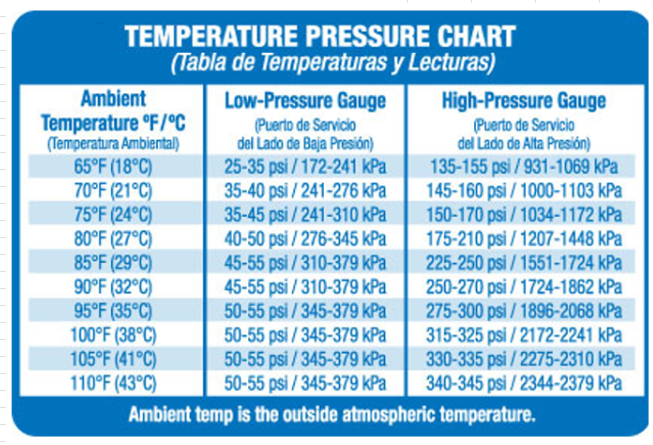
MCE Type
Our Cost
Sequence
Labor
MCE Sourcing
Non-Cov/Denied
OOPC/Shipping
OOPC Cause
Requests
Verifications Provided
Auth Disclaimer
Select the Button Type
This will send text to the text area.
This will send text to the clipboard.